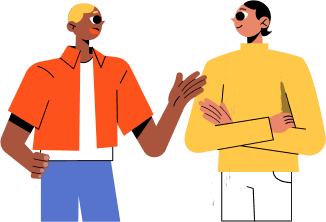How to contact DoJoin Support?
If you need customer service, you can contact DoJoin support anytime by sending us an email: customer.service@dojoin.com
- Desktop and mobile web
- Click on the circular Gear settings button in the bottom left-hand corner.
- Then tap on Help.
- iOS and Android app
- Tap on your circular Gear settings button in the top right-hand corner.
- Then tap on Help.
What browsers does DoJoin support?
DoJoin supports the following mobile browsers.
- WebKit-based browsers: Default browser on iOS (iPhone, iPad, iPod) and Android phones4
- FireFox HYPERLINK http://www.mozilla.org/en-US/mobile/
- Mobile for Android and iOS (iPhone, iPad, iPod)
- Opera Mobile for Android and iOS (iPhone, iPad, iPod) Beta versions of browsers
- If you're using a beta version of one of the browsers above, you may run into errors or bugs. We make sure our site is compatible with official browser releases.
DoJoin supports the following desktop browsers.
- Google Chrome: Download the latest version.
- Mozilla Firefox: Download the latest version.
- Apple Safari: Download the latest version.
- Microsoft Edge: Updated through Windows 10 devices.
If you're using an old version of any of the browsers listed above, you should update to the latest version or try a different browser. Note: Internet Explorer is no longer a supported browser. As of 2016, Microsoft has decided to permanently stop supporting Internet Explorer.
How to Create a DoJoin user account
- Download DoJoin from the App Store or Google Play.